
Partners: Allicyn Crippen, Rachel VanAken, & Connor Vondette
Agora
Background
Agora is an educational driven application that allows students and teachers in poorer communities to have access to a higher level of education.
Concept only.

Partners: Allicyn Crippen, Rachel VanAken, & Connor Vondette
Background
Agora is an educational driven application that allows students and teachers in poorer communities to have access to a higher level of education.
Concept only.
We understand some communities don’t have as good as others, but we wanted to know why and discovered some very unnerving facts.
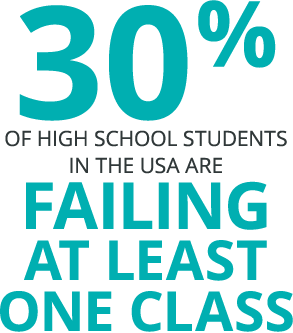

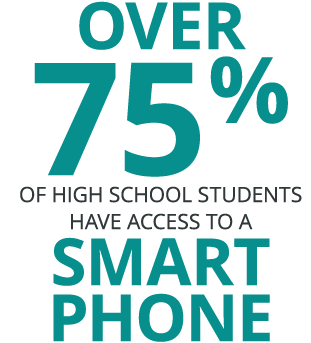
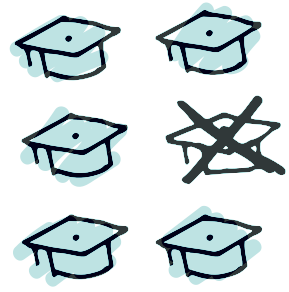
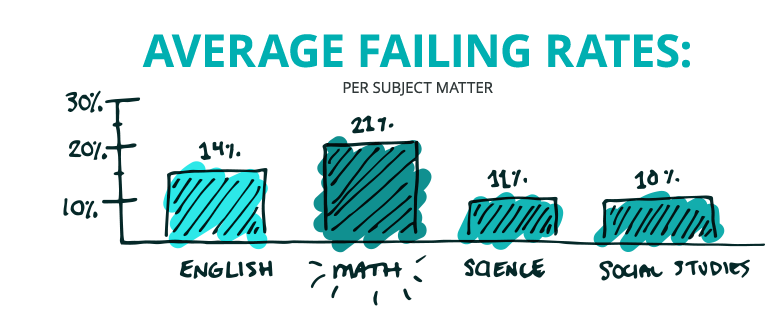
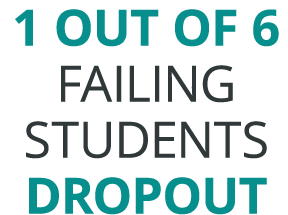

When someone is conquering a fear, it’s like facing the monster in the closet. So, for this concept, illustrations were created to help guide the teachers and students throughout the application while keeping a fun & light experience.

Student Monster
It can only be seen by students, walking them through functions on the app.
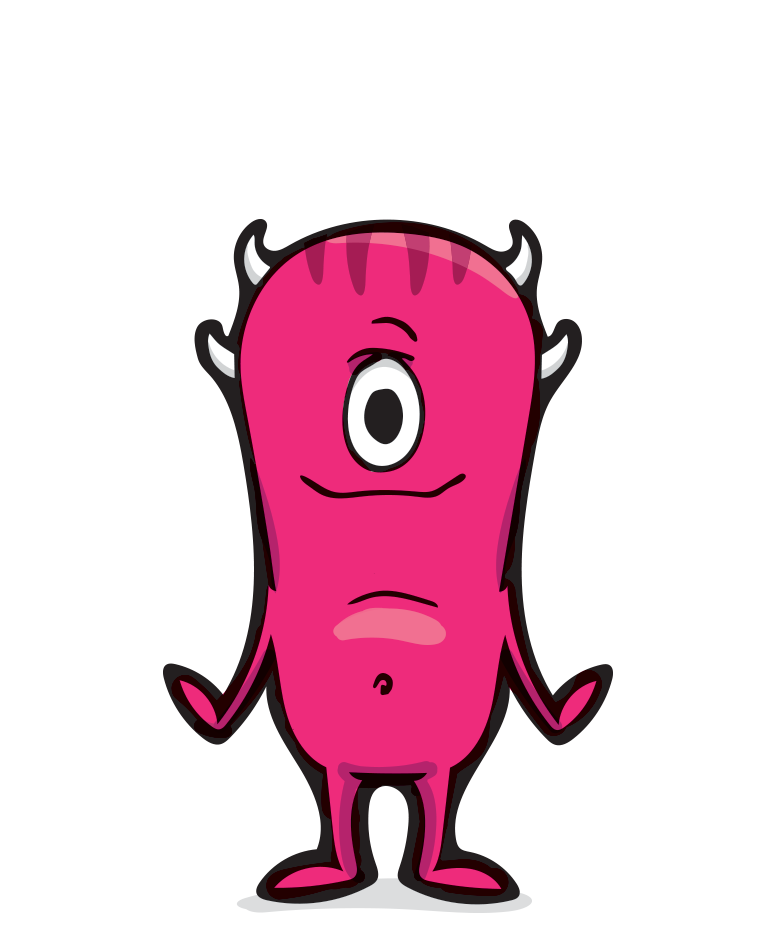
Teacher Monster
It can only be seen by teachers, walking them through functions on the app.

Social Studies
It helps improve skills in social studies.

English Monster
It helps improve skills in language arts.

Science Monster
It helps improve skills in science.

Math Monster
It helps improve skills in math.
This would fall under the responsibility of the teacher. Once the teacher has recognized a problem, they can invite their students to join the app via email.
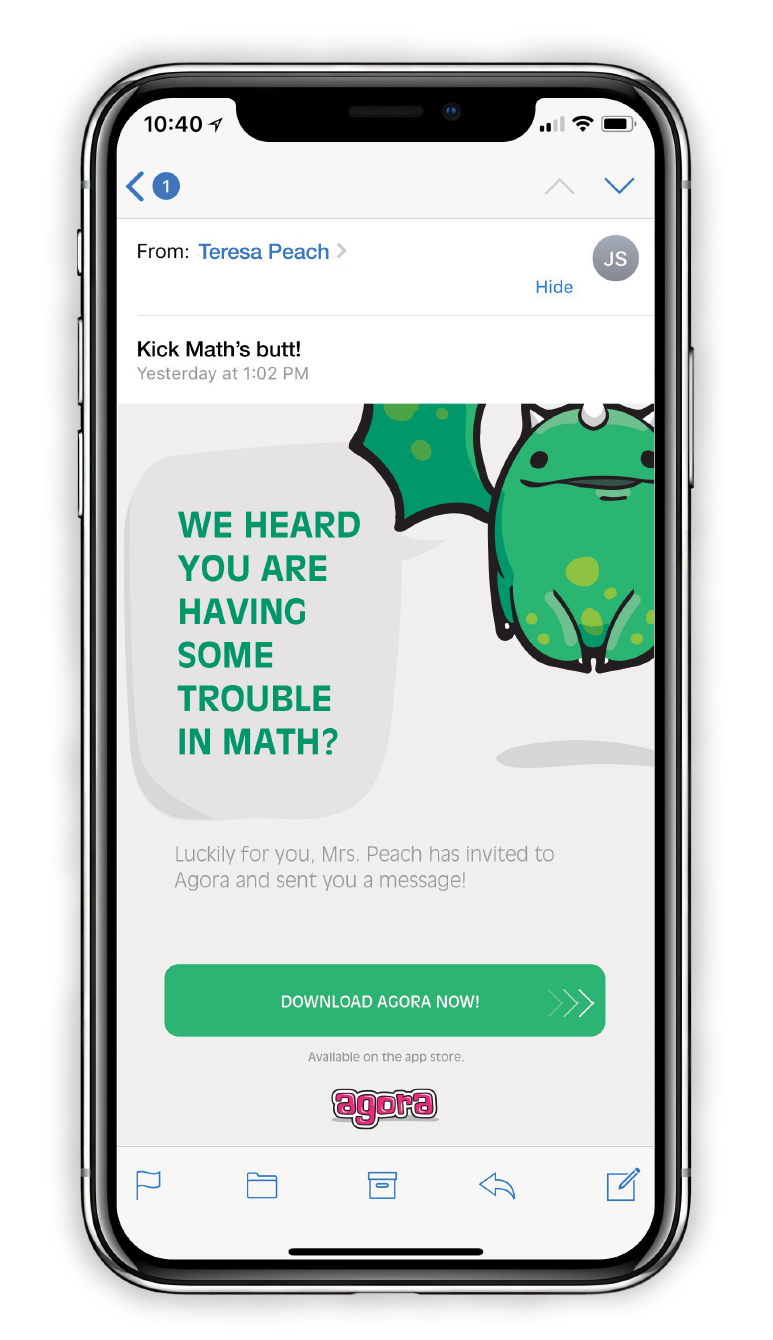
Since the first step for this application is a teacher inviting a student, the student in result is shaped by the teachers and experts that help them from then on.
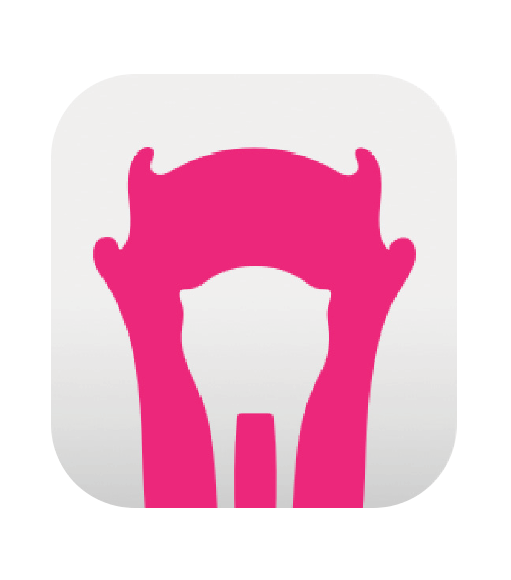
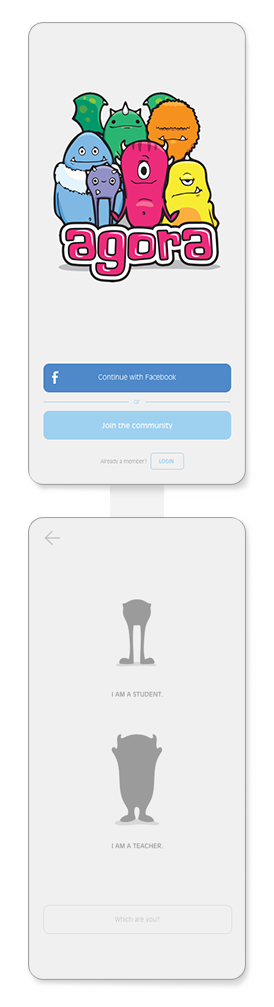
A user either picks "Student" or "Teacher"
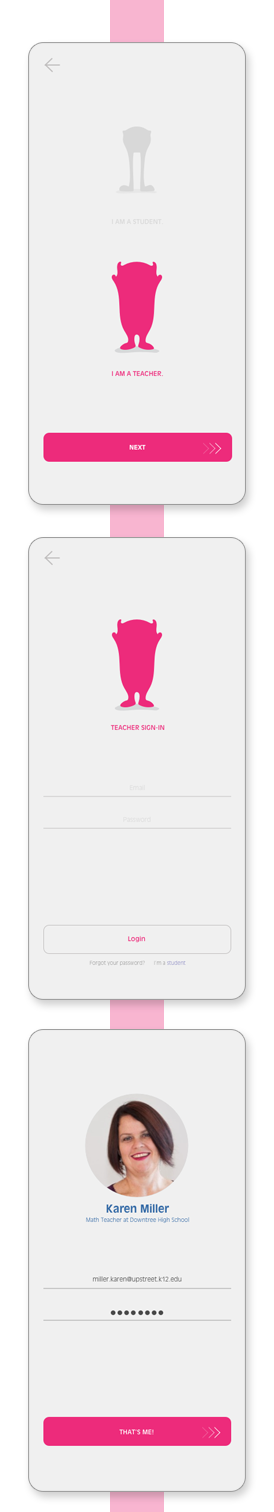

As the user logs in, there is an automatic search for their student profile for security purposes.
For Teachers, this is the home/news feed page where they can discover the latest techniques.
For Students, this is the home/notifications page. They can only see posts shared by an expert or teacher they are already connected to.
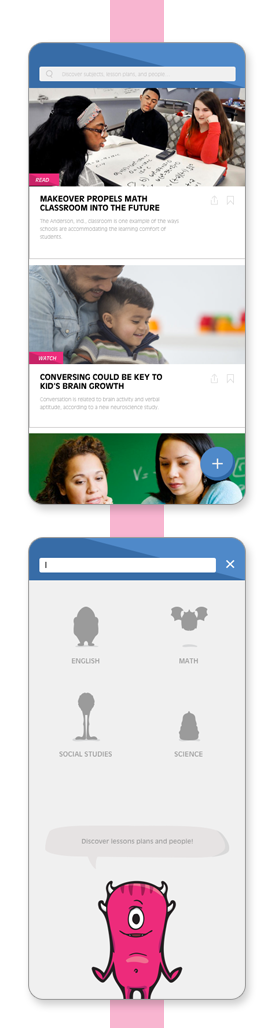
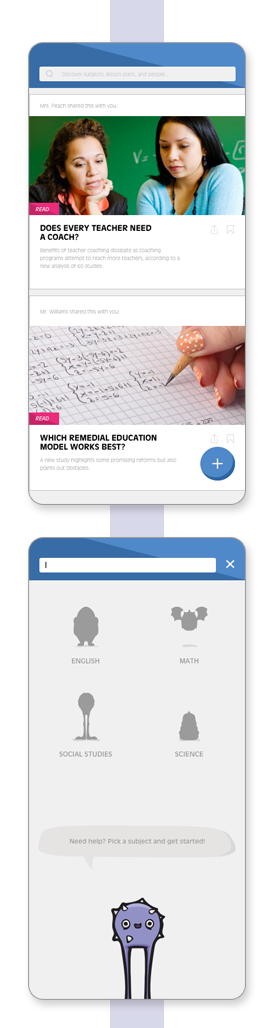
While in the search functions, users can either look up a specific individual or browse in the subjects with help from the monsters of course!
Teachers, while browsing subjects, can look for professionals and even lesson plans.
Students, while browsing subjects, can play games, chat with experts, & get some extra practice.
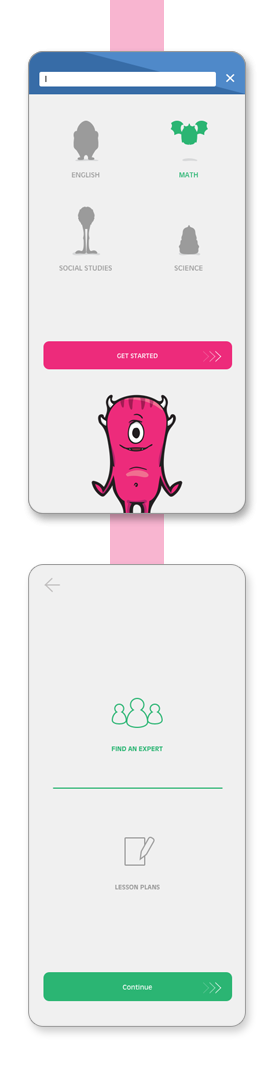
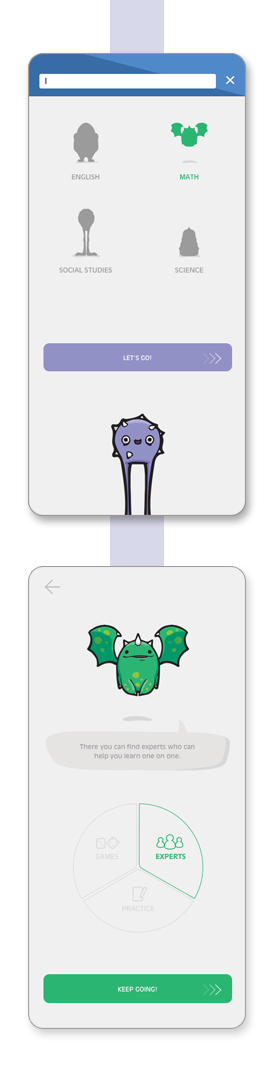
As users view profiles for students and teachers, they can see which monsters are popped up. These subjects and specialties determine if a connection is made between teacher, expert, and student.
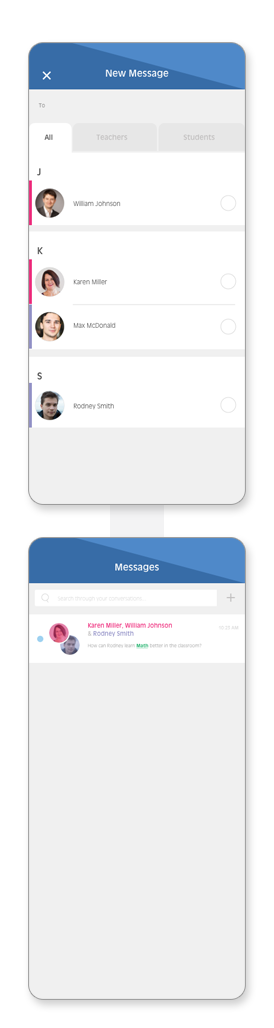
As the user logs in, there is an automatic search for their student profile for security purposes.
For Teachers, this is the home/news feed page where they can discover the latest techniques.
For Students, this is the home/notifications page. They can only see posts shared by an expert or teacher they are already connected to.
Teacher
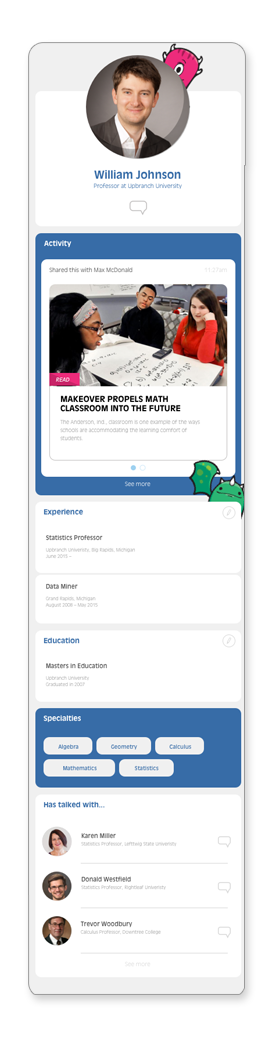
Student
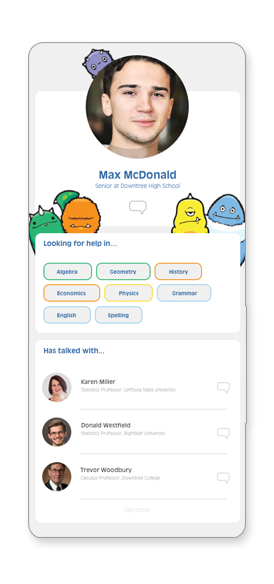
Since students have notifications on the home page, their navigation is one less direction compared to the teachers. What both of them do have is the help monster key on the left.
Teacher
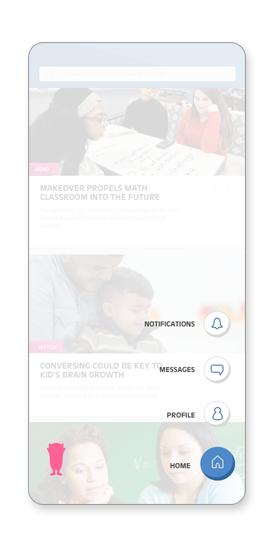
Student
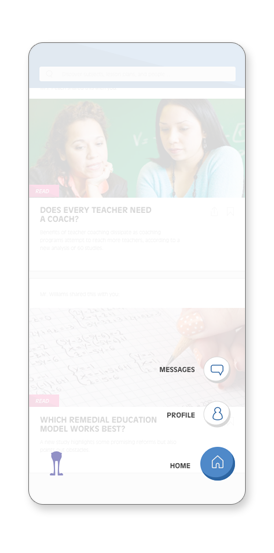
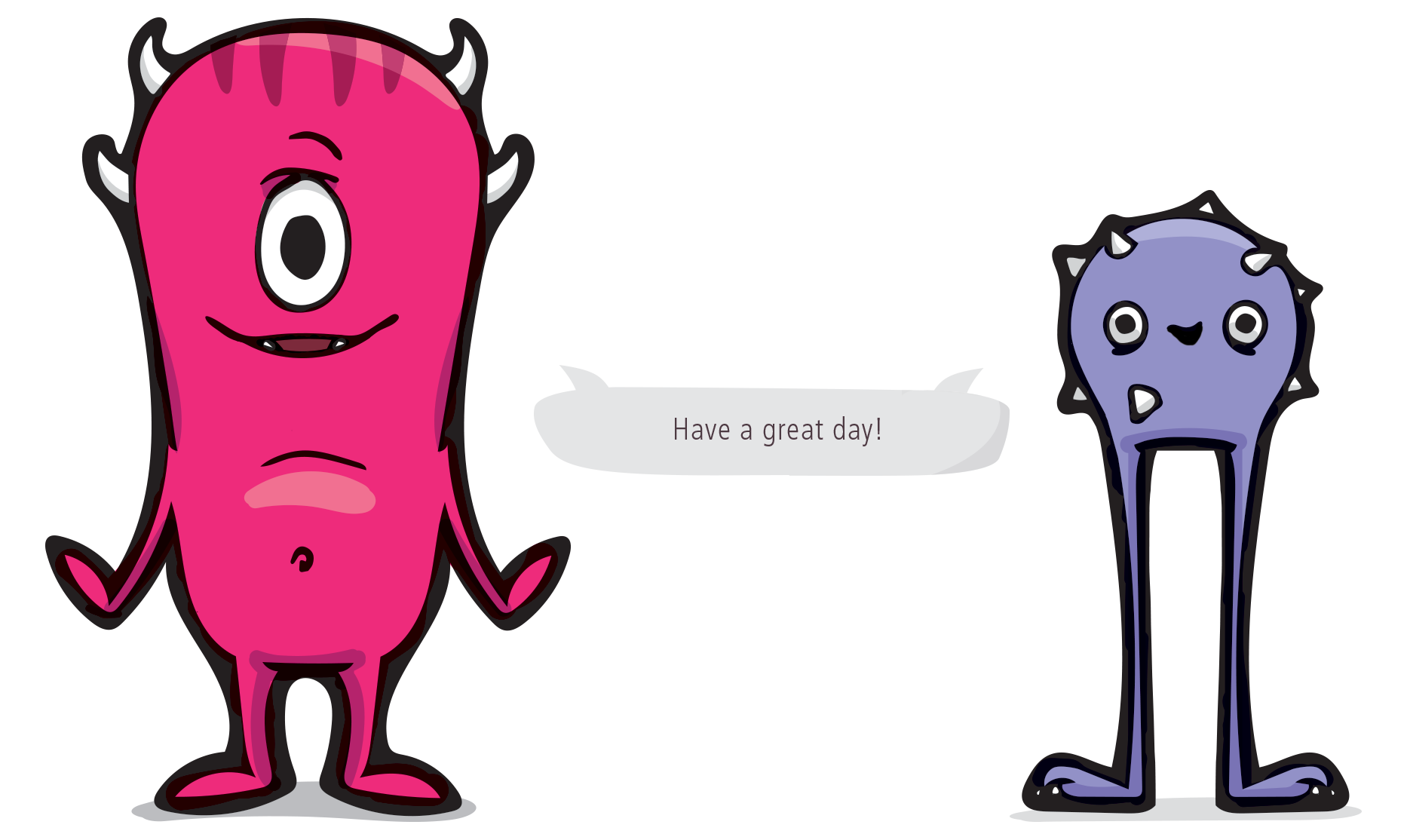
Lorem ipsum dolor sit amet, consectetur adipiscing elit. Suspendisse varius enim in eros elementum tristique.